Google Slides' Q&A Feature Targets PowerPoint Fatigue
Google is adding a Q&A feature to its Slides offering. The feature aims to foster more active audience participation and broaden the application's mobile capabilities.
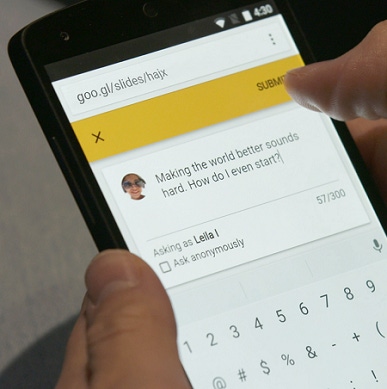

10 Programming Languages That Will Keep You Employed
10 Programming Languages That Will Keep You Employed (Click image for larger view and slideshow.)
Google is hoping its update to Slides -- the search giant's presentation and collaboration application -- will reduce PowerPoint fatigue by incorporating audience participation into the mix.
The new Q&A feature lets audience members submit questions from their smartphones, laptops, and tablets -- and then vote on those they most want answered.
Users can sort the questions based on audience votes and respond to the top ones. In an effort to make the process of presenting more streamlined, users can now present their slides to a Hangout from their iPhone or iPad.
By using a smartphone or tablet, along with the Slides app, users can present to any screen via Chromecast, AirPlay, or Hangouts.
The updates, which are rolling out globally for Android, iOS, and Web, also include a new laser pointer on the Web, aimed at users who like presenting from a computer.
"Public speaking can be intimidating -- even for veteran speakers with phenomenal ideas and experiences to share," Michael Frederick, Google Slides engineer, wrote in a May 4 blog post. "So go on, share your stories and present with confidence."
The Google Docs, Sheets, and Slides suite allows users to create and edit documents online while collaborating with other users in real-time. The suite's components are available as Web applications, as Chrome apps that work offline, and as mobile apps for Android and iOS.
The suite is also tightly integrated with Google Drive, since all files created with the apps are by default saved to Google Drive.
[Discover the ways Google and HP are trying to change enterprise computing.]
The update of Slides follows Google's September 2015 announcement of changes to Google Apps that aimed to enhance collaboration and content creation.
At that time, Google rolled out a Sheets feature called Explore that will automatically analyze spreadsheet data and generate charts from it. Users simply select data in a spreadsheet and then select Explore. Google will then interpret and present the data.
Microsoft is also beefing up its presentation and collaboration suite with the release of Office Online Server (OOS), which allows organizations to deliver browser-based versions of Word, PowerPoint, Excel, and OneNote, among other capabilities.
The architecture enables one OOS farm to serve multiple SharePoint, Exchange, and Skype for Business instances. It's designed to work with SharePoint Server 2016, Exchange Server 2016, and Skype for Business Server 2016.
It is also backward-compatible with SharePoint Server 2013, Exchange Server 2013, and Lync Server 2013. Users can integrate other products with OOS through Microsoft's public APIs.
Customers with a volume licensing account can download OOS from the Volume License Servicing Center at no cost. They will have view-only functionality, which includes PowerPoint sharing in Skype for Business.
For customers that require document creation, edit, and save functionality in OOS, they will need to have an on-premises Office suite license with Software Assurance or an Office 365 ProPlus subscription.
About the Author(s)
You May Also Like
How to Amplify DevOps with DevSecOps
May 22, 2024Generative AI: Use Cases and Risks in 2024
May 29, 2024Smart Service Management
June 4, 2024







